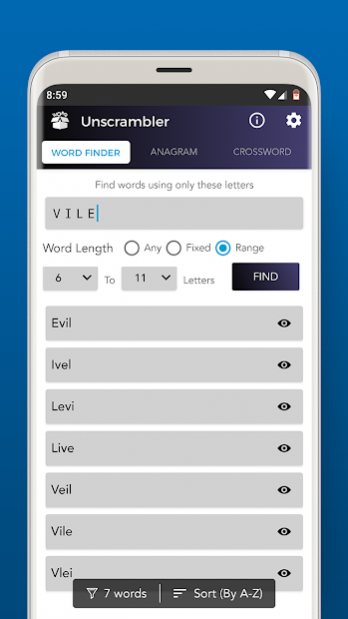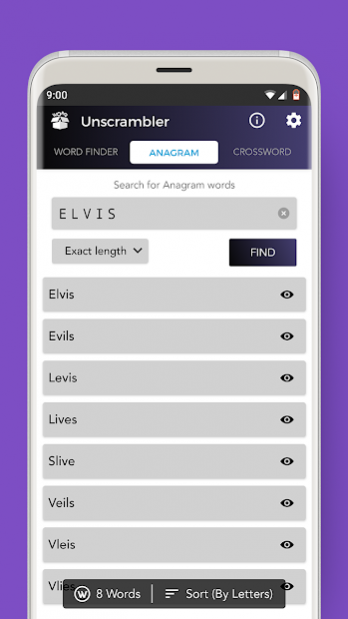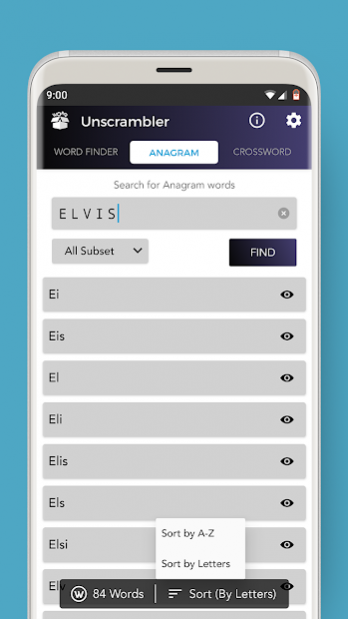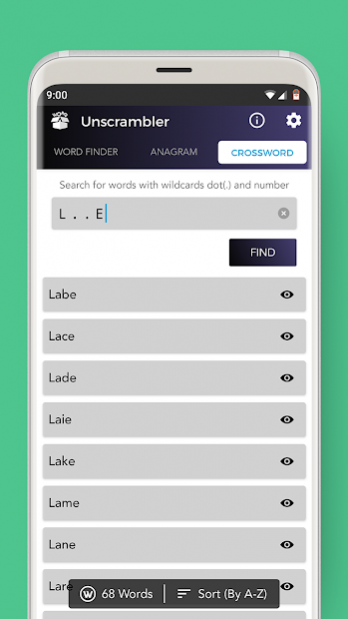Unscrambler 1.19
Continue to app
Free Version
Publisher Description
Un-scrambler is a tools for solving word puzzle , anagram and crossword puzzles with Offline catalog of over 300k English words, A tool for searching for words with given letters, a word unscrambler to unscramble letters. Designed to provide the comprehensive search experience for English words.
• Unscramble letters from a given set given set of alphabets with meaning and audio pronunciation.
• Search filter allows to refine the search results.
• Search autocomplete helps you find words quickly by displaying predictions as you type.
• Favorites option allows you to create favorite list of words from the vast library of entries.
• Helpful in word puzzles .
Solve all your word puzzles and find the best words in your games to beat your opponent.
FEATURES
★ Fast search of over 400k words offline with definitions
★ Anagram Solver
★ Crossword solver
★ Filters to refine your results
★ Look up word definitions online
★ Set Favorite words for later use
Word Finder
Find all possible words which can be made by combining provided alphabets. You can set length for words either exact of in a range. You can also filter the words by applying a filter.
ANAGRAMS
Find anagrams for given word with exact matching length or all subsets of given word.
• Entering "Elvis" and selecting Exact length Will give you Lives, Slive....
• Entering Life and selecting All subset Will give you Elf, Fie, File, If...
DEFINITIONS
Click on word to view the definition from a list of websites with a internet connection.
CROSSWORDS
Solve crossword puzzles, Use dots(.) to represent a missing letter, or number shortcuts.
• Entering "L..e" will give you words lace, lake, late&
• You can also use numbers as a shortcut to find matching words Entering "H4" will give you words Habit, Hairy, Happy...
• Or a Combo of Both Entering "M.4" will give you words Magnet, Magnum, Maiden...
About Unscrambler
Unscrambler is a free app for Android published in the Reference Tools list of apps, part of Education.
The company that develops Unscrambler is LithiumApps. The latest version released by its developer is 1.19.
To install Unscrambler on your Android device, just click the green Continue To App button above to start the installation process. The app is listed on our website since 2019-12-09 and was downloaded 8 times. We have already checked if the download link is safe, however for your own protection we recommend that you scan the downloaded app with your antivirus. Your antivirus may detect the Unscrambler as malware as malware if the download link to com.androidace.findword is broken.
How to install Unscrambler on your Android device:
- Click on the Continue To App button on our website. This will redirect you to Google Play.
- Once the Unscrambler is shown in the Google Play listing of your Android device, you can start its download and installation. Tap on the Install button located below the search bar and to the right of the app icon.
- A pop-up window with the permissions required by Unscrambler will be shown. Click on Accept to continue the process.
- Unscrambler will be downloaded onto your device, displaying a progress. Once the download completes, the installation will start and you'll get a notification after the installation is finished.